
| I really do not know that anything has ever been more exciting than diagraming sentences. --Gertrude Stein | |
| Course Objectives | |
| Course Management & Organization | |
| Course Grading | |
| Course Readings | |
| Course Roster | |
| The Linguistics 110 On-Line Toolbox | |
Second Chances If you are dissatisfied with the grade you receive on any graded homework assignment or ARO you may do additional work to improve your grade. The links below will be activated after the graded homework on the topic has been returned. Choose below the section of the course you wish to do additional work for and submit the work within a week of receiving the grade that dissatifies you. That grade will be averaged with the original grade for your grade on the assignment in question. Second chance work is treated as a take-home quiz: you must do it on your own without discussing it with anyone. |
|
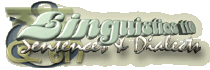 While LN 110 is a self-contained course which teaches many linguistic terms, there is a set of basic terms which will help things run more smoothly in the course. The best way to review these basic terms before or during the course is with Jerry Mead's Glossary Wizard. To use Glossary Wizard simply click the category or categories you want to review. You might like to 'Review the Selected Categories' first, to get an idea of the number and nature of the terms in that category. The next step is to see if you can match term to definition and vice versa. As a final check, you probably would want to try the electronic 'Flash Cards' to test you ability to define each term. |
|
Cybereview Sessions Professor Beard's Virtual Office will be open for homework and ARO review sessions. Times will be announced in the banner, the syllabus, and in class. The purpose of the virtual review sessions is to provide a venue for discussing homework problems with the instructor while you are doing them. Our thanks goes to John Wilkins for assistance made Cybereview possible. |
|
Lexicon of Linguistics. For a more thorough listing of all linguistic terminology you may use this dictionary of terms prepared by OTS of the University of Utrecht. While it does not offter the self-testing mechanisms of Glossary Wizard, it does contain very accurate definitions of virtually all the specialized terms of linguistics. |
|
Linguistics 105 Fonts Linguistics fonts are installed in the computer laboratories in Taylor 204 and Rooke 17. In order to use them, you have to (re)start the computer in Windows 95 mode (not Windows NT). You do that be selecting Windows 95 from the menu on the screen at startup before Windows NT, the default operating system, loads. If you are using the Windows platform, you may download the Linguistics 105 fonts by clicking here. They are in a self-extracting file. Download it into your a temporary file, then go to it via Windows Explorer or 'My Computer' and double click the file lingfont.exe. That file will automatically expand into five TTF font files, several keyboard files, and a text file. Next, open the 'Fonts' folder in 'Control Panel' (in your 'My Computer' file) and under 'File', choose 'Install Fonts'. Select the five TTF fonts in your temporary file. If you are using a MacIntosh, you may download the Linguistics 105 fonts here. Save the file to your desktop then drag and drop it into your Unstuffit' file. Double click the .sea file which Unstuffit generates and an LN 105 font folder will appear. Drag the two fonts in that folder to your system folder. On either platform, once the Linguistic 105 fonts are installed in your computer, you must install them in your browser. Here is how you do that.
|
|
Languages of the World Click here to go to an index of on-line grammars of a wide array of languages from around the world: English, French, German, Spanish, Russian, Bengali, Dutch, Hebrew, Latin, Quechua, Seneca, Welsh, Swahili--and more are being added every day. |
|
Sagittal Section Exercises These special exercises, created by Mary Beth James, Patrick Leary and Randy Faust of Bucknell's CCS Multimedia Development Team, allow you to see where the tongue is placed when you pronounce the basic phonemes of US English. These exercises require that you |
|
| C o u r s e S c h e d u l e | ||
| D A T E | T O P I C | ASSIGNMENT LF=Language Files; ODA=O'Grady, Dobrovolsky & Aronoff |
|
|
||
| January 19 | 0. Introduction to the Course | LF 1.1 Course Objectives |
| Wednesday | What is Linguistics? | |
| |
||
| January 21 | What is Language? | |
| Friday | Video: from The Human Language Series | |
|
|
||
| January 24 | 1. What is Language? | |
| Monday | ||
| |
||
| January 26 | 2. Categories of Language | Read ODA 5.1 |
| Wednesday | Review the categories yourself | Read LF 6.2 Lexical Categories |
| |
||
| January 28 | 2. Categories of Language | Read LF 6.3 Phrasal Categories |
| Friday | Review the categories yourself | Read LF 6.4 Subcategories |
|
|
||
| January 31 | 3. Paying Your Syntax | |
| Monday | Syntactic Fun! | Read ODA 5.2 & 216-20: How to build trees |
| *Write out ODA, 220-1, Exercises 2 & 4 | ||
| |
||
| February 2 | 4. Representing Phrase Structure | Read ODA 5.3 |
| Wednesday | In-Class Exercises: Headlines (1-10) | Prepare 'Headlines' to left |
| LF 6.5 Phrase Structure | ||
| |
||
| February 4 | Talking Heads | |
| Friday | In-Class Exercises: Headlines (11-20) | Write out ODA, 221, 5-6 |
|
|
||
| February 7 | 5. Clauses in Clauses in . . . | Read ODA 5.3 & LF 6.6 Transformations |
| Monday | Write out ODA, 222, 10 | |
| |
||
| February 9 | 6. Santa Isn't the Only Clause that Moves | Read ODA 5.4-5.5 |
| Wednesday | Write out ODA, 223, 12-14 | |
| |
||
| February 11 | Review of Syntax | Write out ODA, 223-4, 15-17 |
| Friday | Read ODA Student Linguist, 225-7 | |
|
|
||
| February 14 | 7. The Meaning of Meaning | |
| Monday | Read ODA 7.1 | |
| |
||
| February 16 | 8. The Semantics of Words | Read ODA 7.2 |
| Wednesday | In-class exercises: Headlines | Read LF 7.1 What is Meaning? |
| How meanings are connected | Read LF 7.2 Semantic Relationship | |
| Write out ODA, 280-1 1-2, 6 | ||
| |
||
| February 18 | 9. The Semantics of Phrases | Read ODA 7.3 |
| Friday | Read LF 7.3 Semantic Composition | |
|
|
||
| February 21 | 10. The Architecture of Meaning | Read ODA 7.4 |
| Monday | Semantic Fun | Write out ODA, 283-4, 13-15 |
| |
||
| February 23 | 11. Pragmatics: Speech Context | Read ODA 7.4 |
| Wednesday | Gestures | Read LF 8.2 Speech Acts |
| Read LF 8.1 Meaning & Context | ||
| |
||
| February 25 | 12. Language & Mind | Read The Student Linguist, ODA 285-7 |
| Friday | Review Semantics | Read LF 14.1 Whorf Hypothesis & 14.2 Color Terms |
| Read ODA Student Linguist, 285-7 | ||
| |
||
| February 27 | On-line Cybereview | Click here at 10:00 pm |
| Sunday | Professor Beard's Virtual Office | |
| Identification Review for ARO No. 1 | ||
|
|
||
| February 28 |  ARO
Syntax & Semantics ARO
Syntax & Semantics |
|
| Monday | ||
| |
||
| March 1 | 13. Phonetic Transcription | Read ODA 2.1, 2.7-2.8 |
| Wednesday | Review Syntax & Semantics ARO | LF 3.1 The sounds of speech |
| Sagittal Section Vowels | ||
| |
||
| March 3 | 14. Phonetic Transcription | Read ODA 2.2-2.5 |
| Friday | Sagittal Section Consonants | Write out ODA pp. 50, 1-6 (a-h only) |
|
|
||
| March 6 | 15. Properties of Vowels | Read ODA 2.9-2.11, LF 3.6 Natural classes |
| Monday | Class Exercises: Vowels | Read LF 3.3 Articulation of Vowels |
| Vowel Self-Check | ||
| |
||
| March 8 | 16. Properties of Consonants | Read ODA 2.6 |
| Wednesday | Class Exercises: Consonants | Read LF 3.2 Articulation of consonants |
| Consonant Self-Check | Write out Problem No. 1 | |
| |
||
| March 10 | Review of Phonetics | Read ODA pp. 51-53, "Student Linguist" |
| Friday | Write out Problem No. 2 | |
| |
||

| March 20 | 17. Linguistic Relativity | Read ODA, 12.1 |
| Monday | Read LF 12.1 Introduction to Language Variation | |
| | ||
| March 22 | 18. Sociolinguistics | Read ODA, 12.1 |
| Wednesday | Read LF 12.2 Variation at Different Levels US Slang | |
| | ||
| March 24 | Video: American Tongues | |
| Friday | ||
| March 27 | 19. Regional Dialects--Northern US | Read ORA 12.3-12.4 |
| Monday | Read LF 12.4 Language & Region | |
| | ||
| March 29 | 20. Regional Dialects--Southern US | |
| Wednesday | ||
| | ||
| March 31 | 21. Regional Dialects--The World | Read LF 12.6 Variation in Speech Style |
| Friday | ||
| April 3 | 22. Gender & Language | Read ODA 12.5 |
| Monday | Racism in Mock Spanish | Read ODA 12.2-3 (Gender & Language) |
| | ||
| April 5 | 23. The 'Ebonics' Debate | Read LF 12.5 Language & Ethnicity |
| Wednesday | Ebonics Resources | Read Oakland Resolution & LSA Resolution |
| Read Fillmore's essay | ||
| | ||
| April 7 | 24. Pidgins & Creoles | Read ODA 12.4 |
| Friday | Read LF 11.1 Language Contact | |
| Read LF 11.2 Pidgins & LF 11.3 Creoles | ||
| April 10 | Review Sociolinguistics | Read ODA, 463-4, Student Linguist |
| Monday | Dialects Review & Homework | Translate the sentences in the Dialects Review |
| Identification Review ARO No. 2 | ||
| | ||
| April 12 |  ARO: Sociolinguistics & Phonetics ARO: Sociolinguistics & Phonetics | |
| Wednesday | Identification Review ARO No. 2 | |
| | ||
| April 14 | Review ARO Sociolinguistics | Read ODA 15.1-15.2 |
| Friday | Intro to Computational Linguistics | Read LF 14.4 Language & Computers |
| Read LF 14.5 Speech Synthesis | ||
| April 17 | 25. Speech Synthesis | Read ODA 15.3-15.6 |
| Monday | Read LF 14.5 Speech Synthesis | |
| | ||
| April 19 | 26. Computational Syntax & Semantics | Read ODA 15.3-15.6 |
| Wednesday | ||
| | ||
| April 21 | 27. Writing Systems | Read ODA 13.1-13.4 |
| Friday | Ancient Scripts of the World | Read LF 14.6 Writing Systems |
| All the Scripts in the World | ODA 13.1-13.2 Write your name in Mayan glyphs |
|
| April 24 | 28. Orthography | ODA 13.5 |
| Monday | Lawrence Lo "History of the Alphabet" | Alphabets Egyptian heiroglyphs I Egyptian heiroglyphs II Write your name in heiroglyphics |
| |
||
| April 26 | Review Computational Linguistics | |
| Wednesday | ||
| | ||
| April 28 |  ARO Computation & Writing ARO Computation & Writing |
|
| Friday | Identification Review ARO No. 3 | |
| May 1 | Review of the Course | |
| Monday | ||
| | ||