
Changing a Button Name in the Course Navigation Menu
The default template for Blackboard courses has the following buttons as part of the course navigation menu:
Announcements, Course Information, Faculty/Staff Info, Course Materials, and Assignments. You can change the text for those
buttons to something that you consider more appropriate: for example, "Faculty Information" instead of
"Faculty/Staff Info" or "Syllabus" instead of "Course Information". In this help sheet,
we assume, for example (as we discussed in the Adding a Syllabus to Your Course help sheet),
that you have only a syllabus in the Course Information section of your course, so you want to change that button to
"Syllabus" instead. (This is only an example of a change you might want to make to the course navigation
menu.)
- You can access your Blackboard course by logging in to
myBucknell (opens in new window) and by clicking on the relevant course listing in the My Blackboard "gadget" on that page or by logging in directly to
Blackboard
(opens in new window).
- If you are on the main My Blackboard page in Blackboard, you can access your course by finding it in the Custom My Courses module in the middle column on that page and then clicking on the link for the course:
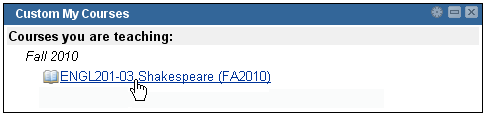
- Although Blackboard 9 still has an area called the Control Panel, you'll actually use that much less often than in the past. Instead, you first need to toggle the Edit Mode switch at the top-right corner of the page to the On position (if it's not "On" already), to allow you to edit your course:
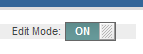
- Move your mouse to the right side of the button whose name you want to change, until you see a double down arrow appear. Click on that double down arrow to reveal the context-sensitive menu, and then click on "Rename Link":
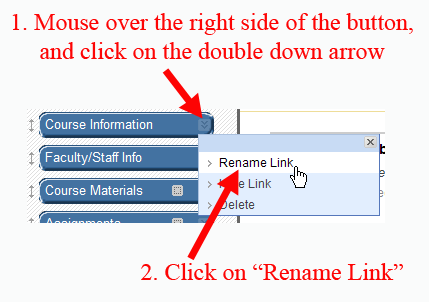
- Blackboard will highlight the previous name (in this example, "Course Information"). While the previous button name is highlighted, type the new name, then click on the green check mark to save the change:
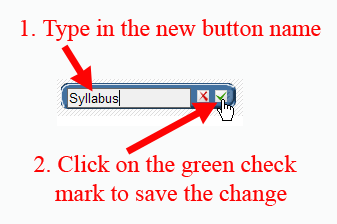
- Blackboard will display the modified button name as part of your course menu.
Last revised October 21, 2009. Please send questions or comments
to itec@bucknell.edu.
|



