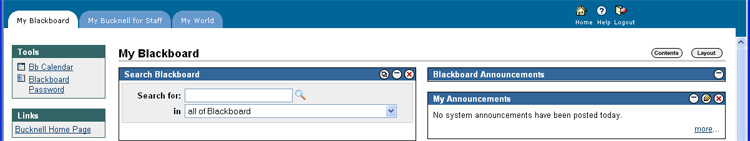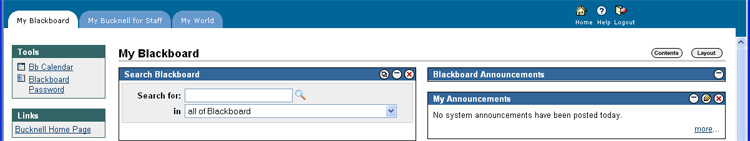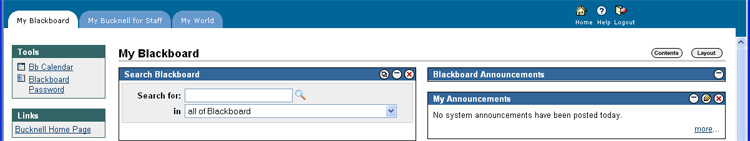
What's New in Blackboard
Summer, 2004
Over the summer, a number of new features have been added to Blackboard. Some of these come from an upgrade to Blackboard. [We are now running Blackboard v6.1, AppPack 1.] Other features come from software that has been added to Blackboard. A brief description of the most important of these features follows. For more information about a particular feature, click on the associated link..
Questions can be sent to itec@bucknell.edu. Additional information and Blackboard documentation is available here.
- WYSIWYG Editor: With the 'What You See Is What You Get Editor,' it's now simple to create formatted content directly in Blackboard.
- Spell Checker: The WYSIWYG editor includes a spell checker.
- Quick Edit: With this new feature, you can easily switch between the student view and instructor view of course content.
- Glossary Tool: Create course-specific glossaries.
- Search Tool: Search for course content containing specific words or phrases.
- Journal (WebLogs/Blogs): Create individual or group journals.
- Teams (Wiki): Create group web pages