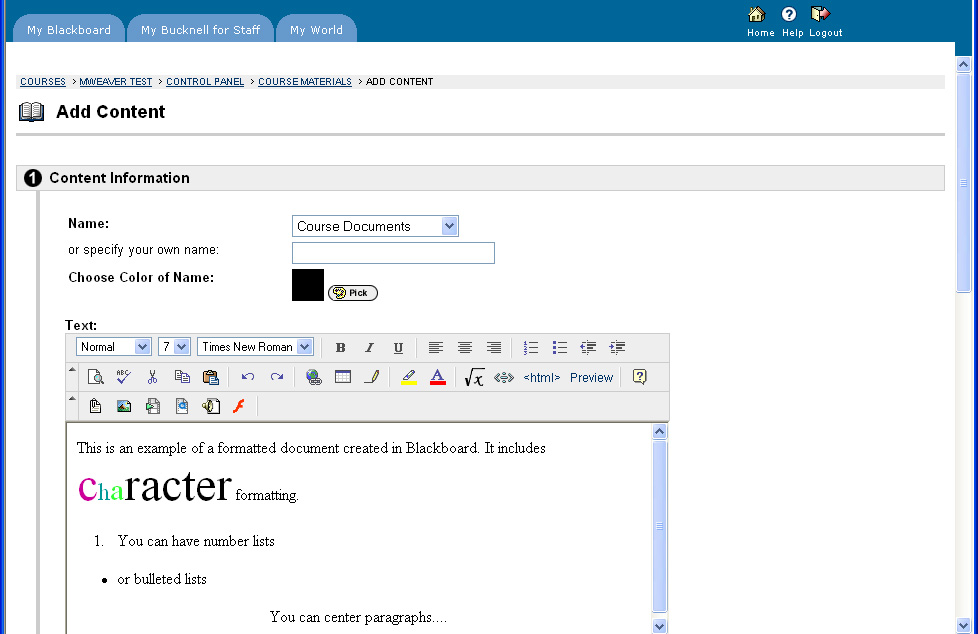
Blackboard now includes a WYSIWYG (What You See Is What You Get) editor. This makes it very simple to create formatted content in Blackboard. Using familiar tools, you can format text (color, font, etc) and paragraphs (indents, bullets, etc). You can even copy and paste text from Microsoft Word, and it will retain it's formatting.
For some types of content, maintaining and updating the content via the WYSIWYG editor will be much simpler than using Microsoft Word and uploading the document each time that you make a change.
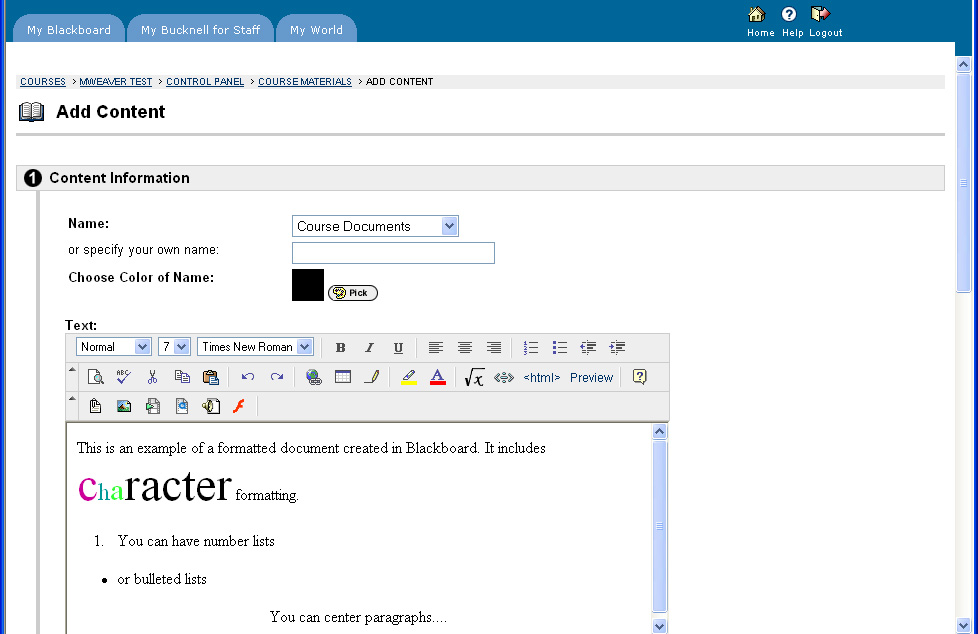
The WYSIWYG editor includes a spell checker.
This initial version of the WYSIWYG editor is only available when using Internet Explorer. There are some limitations to the formatting capabilities of the WYSIWYG editor. It can't do everything that you might do in Microsoft Word, for example. A complete description can be found in the Instructors Manual.
.